Tonight I needed to record some audio for a video project. I turned to the hidden gem on the Mac: QuickTime. QuickTime is more than a video viewing app. I have been using QuickTime almost exclusively as my screencasting software. Lately I have been using it as my audio recording software, also.
| Do a spotlight search for Quicktime. In the File menu, you will see the option to create a new Movie, Audio, or Screen Recording. | 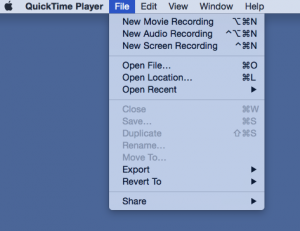 |
| For the screen recording, you can choose to have your mouse clicks show, which is ideal for creating a demonstration video. Simply choose your settings and click the red button. | 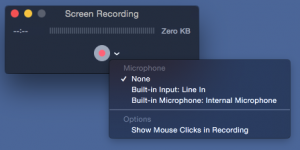 |
| You can choose to record the entire screen, or drag to record a section of the screen. | 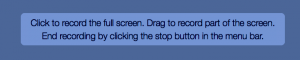 |
| The file simply saves on your computer. Many of the screencasting software programs save to their own online system.
You can choose to export at many different qualities. |
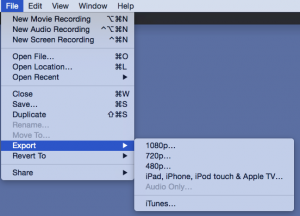 |
| If you do want to share digitally, you can use the Share option to post to YouTube, Vimeo, or Facebook. | 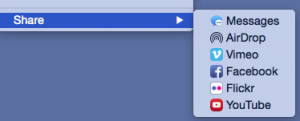 |
Have you used Quicktime? Do you have any tips or tricks to share?